National Cybersecurity Awareness Month
Halloween isn’t as scary as someone hacking into your website or online assets. That is why along with all things pumpkin, we are celebrating National Cybersecurity Awareness Month (NCSAM). It’s a great reminder to take personal accountability for our digital privacy and security practices. From small business owners to our teenagers, it is crucial to protect ourselves. We can do this by taking ownership of our privacy settings, securing our accounts, and protecting sensitive information. Learn more about how you can do your part to make the internet safer and more secure for yourself, your company, and everyone.
Own IT. Recognize Threats.
Your privacy is up to you. From email to social media, it is easy to get caught in dangerous situations. That is why the more you know, the better you can protect yourself. This means making sure you know exactly what you are sharing and with whom. Here are some basic ways to keep you, your business, and your family secure online:
Email is a popular platform for the spread of spam and phishing attacks. Attackers will often use deceptive email messages to breach company data and entice recipients to divulge personal information, open attachments, or click on links that install malware. Therefore, email security is essential for both individual and business email accounts alike. Fortunately, it’s not too difficult or complicated to avoid these viruses, scams, and information breaches. Here are some helpful tips for individuals:
- Use a spam filter. Avoid spam, phishing, and unrequested attachments with a spam filter. Never reply to spam or click ‘unsubscribe’ links. This confirms to the spammer that your email address is legitimate.
- Recognize phishing emails. Phishing emails may contain threats to shut your account down, have poor writing or grammar, and use certain words like ‘urgent’ to get you to give them sensitive information. More importantly, if a message asks for passwords or social security numbers, it is most likely a threat.
- Be careful with attachments. Attachments are also another method to get access to your data. So, before opening an attachment, make sure you know who it’s from.
- Take additional security measures. Never send any personal information over email. Also, make sure to check the spelling of names or emails being sent. Many times spam will use company logos but the email it was sent from is spelled wrong or not from that company.
Social Media
The landscape has changed and so must we. Our personal information should be treated like money because it is very valuable. While this affects many people, for businesses this is especially important. If owners are sharing too much information online or don’t have the appropriate privacy settings, this opens you up to social media hackers. A few things to consider:
- Don’t share too much personal information. Date of birth, places you’ve gone to school, nicknames, etc. These are all common security questions that can easily be found online. Also, make sure all your profiles are private.
- Be careful who you trust. Many small businesses add employees as administrative users to their social media profiles. Color Fire has seen this backfire for many companies. If an employee become disgruntled or even forgets they have access, this could cause problems. Make sure you review who have priveledges of your social media accounts.
- Monitor your accounts. The less you pay attention or do not engage on your page, the more tempting it is to hackers. Even if you don’t use it, it still needs to be monitored. Also, watch for imposter accounts or inappropriate mentioned of your brand.
- Review all privacy settings regularly. Social media companies update their privacy settings all the time. For you that means, you might get set to the default if you haven’t updated or chosen a preference. This usually isn’t the best idea. Make sure to go in and update your setting and review them often.
Securite IT. Change Passwords.
It cannot be stressed enough how important secure passwords are for online security. Today, most online interactions involve the use of a password, (e.g. logging into email, bank accounts, social media sites, etc.). And, with the recent uprise of data breaches sweeping the nation, it’s more important than ever to pay attention to your password security. Unfortunately, only 29% of people report changing their password for security reasons and over 61% of people report reusing passwords. Strong, unique passwords are crucial. Here are some best practices when it comes to password security:
- Make your password a sentence. Select a password that is 12 characters long at minimum. Some sites allow the use of spaces, too. Create a sentence that has a personal meaning to you and that’s easy to remember. Also, use numbers, letters (upper and lower case), and symbols when possible.
- Update your password regularly. Don’t wait for alerts to update your passwords. Alternate them twice a year. Additionally, pay attention to emails from your email provider regarding suspicious activity and login activity.
- Change passwords for each account. A good rule of thumb is to separate work passwords from personal account passwords. Your most pertinent accounts should have the strongest passwords.
- Write down passwords. It’s impossible to remember all of your passwords, so keep an organized list of your passwords stored in a safe place. You can also use a password manager tool to keep track of them.
- Turn on two-step authentication. When applicable, set up a two-step verification process to provide enhanced account security. This may include a text message, email, security question, or fingerprint to decrease cyber hacks.
Some things to avoid when creating passwords:
- Don’t make it too short. The actual minimum recommended length is 14 characters.
- Put your password under your keyboard. We all know where to look.
- Reuse or keep the same password for long periods of time.
- Don’t use your initials, birthdate, family, friends or pet names.
Protect IT. Secure Your Website.
At Color Fire, we are a big into keeping your investment safe. It is why we have a monthly maintenance package to help small business’ stay protected. In addition to that, we stress how important SSLs are to your website. If you aren’t sure what an SSL Certificate is, here is a short (albeit simple)breakdown. For more detailed information check out our blog.
- What is it? Think of an SSL as a front end badge that protects your website visitors and customers. It protects personal information sent via a website (like submitting an online form or buying products online).
- How does it work? It encrypts information so only the intended recipiatnat can use it. It makes sure the data goes from point A to point B without anyone else getting ahold of it.
- Why should you care? Besides having ethical business practices to protect your clients, it actually has a bottom line too. Browsers like Google promote websites with SSLs in search results over those that don’t.
If you don’t have one, we recommend you do. Many times it is easy to get from your hosting provider. At Color Fire, once a client has purchased an SSL, we help all our clients install them free of charge. If you aren’t sure, contact us today to learn how to protect your website and customers.